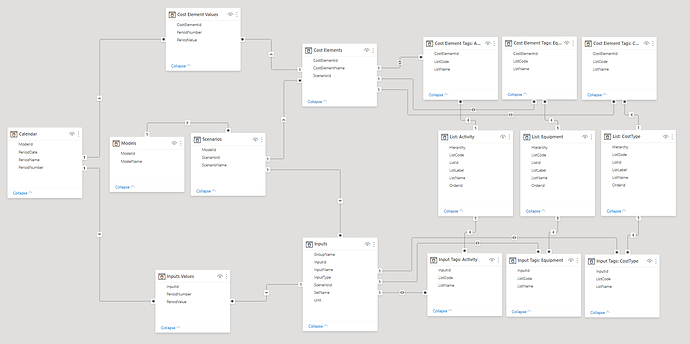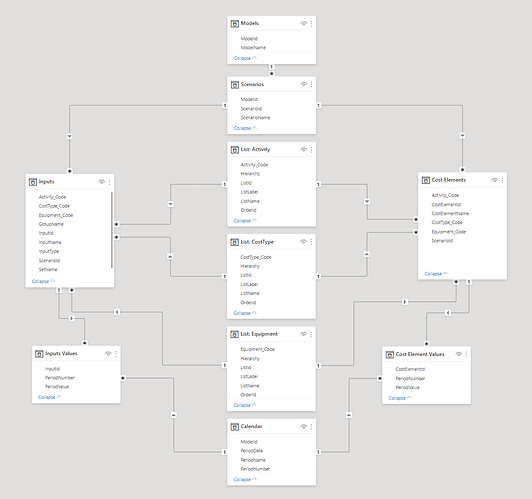After connecting to PowerBI with the RuleFour Connector you’re left with a large number of tables and it might not be clear how to link them all up in the relationships tab.
Here is the Schema I created which uses all both the inputs and elements tables, although both aren’t necessary. The general idea follows the typical PowerBI modelling practices with the data tables, in this case the values tables being at the bottom of all the filters and all other tables act as filters flowing towards the data tables.
This should cover most cases, but if you come up with something better or run into trouble let me know. One idea we’re playing with is removing all the Input Tags and Element Tags tables and instead adding a column to the Inputs and Elements tables for each Tag/List, this could reduce the number of tables someone has to deal with.